前情提要
简单说下事情发生原因吧,就是突然我访问我主站时发现了居然跳转到了 WP 的安装界面,WAT?
第一时间去查看数据库,发现所有表都在,表结构正常没什么问题但是网站却无法识别到数据库,当时不知道什么问题
后面直接去查看数据库根目录发现,坏了,ibdata1 和 ib_logfile 没了
不知道原因为什么会没有了,最近我在安装个人项目管理 Pear Project ,我也只是升级了下 npm 和 node 也没有删什么东西,不清楚文件消失的原因
首要问题是要先解决这个问题,原因之后再去找
恢复数据库思路
首先先找之前备份的数据库,然而虽然相隔1个月,但是还是比较算年代久远了,这期间发过文章以及装了 WIKI 系统写了很多文章,我可不想再重新写一遍,所以找之前备份的数据库这条路堵死了
然后只要 mysqld 进程没有结束过,服务器还在运行,这些文件即使删除了它们仍就存在系统中,只要 mysqld 进程没有结束过,我们就可以从 proc 找回这几个被删除的文件,通过对脏页的刷入磁盘操作来恢复
具体方法这边不涉及,搜索引擎搜下都有,我并不属于这种情况,因为我一向喜欢加大难度,对,我重启了,甚至是我 TM 重启的是服务器
具体原因不说了,所以现在这条路子便也堵死了,但是不急那会还是比较冷静的,因为我的表和表结构都在,我只是丢了个索引文件(比索引的功能多了去了),所以很快我就找到了方法,通过 frm 来进行恢复
- ibdata1内部结构
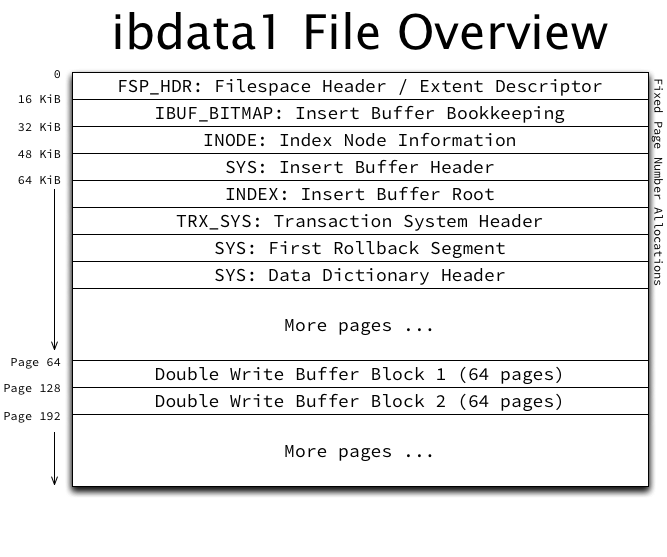
- ibd内部结构

进行恢复
保存数据文件
[root@ mysql]# cp -a mysql/* /usr/backup/ #数据暂时保存到/usr/backup目录下
恢复表结构
如果表结构保存的有,不需要此步骤,直接按照表结构重新创建表
此步骤使用官方工具 mysql-utilities 通过 frm 文件提取表结构
mysql-utilities 原理
- 默认以再生实例启动,读取frm文件,再生实例关闭,清理临时文件
- 另一个模式是诊断模式,需要指定 –diagnostic 选项。byte-by-byte读取.frm文件,该模式有更多的局限性,不能校验字符集
- 请参考官网
注意事项
- 某些引擎表在默认模式下不可读取的。如PARTITION, PERFORMANCE_SCHEMA,必需在诊断模式下可读
- 要在创建语句中改变存储引擎,可使用–new-storage-engine 选项。如果有指定该选项,同时必须指定–frmdir选项,该工具生成新的.frm文件,前缀为new_,并保存在–frmdir目录下
- 关掉所有信息除了CREATE 语句和警告或错误信息,使用–quiet选项
- 使用–show-stats 选项统计每个.frm文件信息
- 使用–user 选项指定再生的实例以哪个权限运行
- 如果再生的实例超过10秒启动,需调大–start-timeout 选项参数
mysql-utilities 安装
由于yum安装的是1.3的版本,1.6有bug,使用1.5.6版本,故采用源码包的形式安装,安装过程中如报错,请先安装驱动程序Connector/Python
[root@ ~]# cd /usr/src/
[root@ src]# wget https://dev.mysql.com/get/Downloads/MySQLGUITools/mysql-utilities-1.5.6.tar.gz
[root@ src]# tar -zxf mysql-utilities-1.5.6.tar.gz
[root@ src]# cd mysql-utilities-1.5.6
[root@ mysql-utilities-1.5.6]#
[root@ mysql-utilities-1.5.6]# python ./setup.py build #编译,过程省略
[root@ mysql-utilities-1.5.6]# python ./setup.py install #安装,过程省略
[root@ mysql-utilities-1.5.6]# ll /usr/bin/mysql* -t #以下为生成的可执行文件
-rwxr-xr-x 1 root root 11966 7月 27 11:50 /usr/bin/mysqlauditadmin
-rwxr-xr-x 1 root root 12217 7月 27 11:50 /usr/bin/mysqlauditgrep
-rwxr-xr-x 1 root root 16680 7月 27 11:50 /usr/bin/mysqldbcompare
-rwxr-xr-x 1 root root 13918 7月 27 11:50 /usr/bin/mysqldbcopy
-rwxr-xr-x 1 root root 14815 7月 27 11:50 /usr/bin/mysqldbexport
-rwxr-xr-x 1 root root 13605 7月 27 11:50 /usr/bin/mysqldbimport
-rwxr-xr-x 1 root root 10722 7月 27 11:50 /usr/bin/mysqldiff
-rwxr-xr-x 1 root root 7385 7月 27 11:50 /usr/bin/mysqldiskusage
-rwxr-xr-x 1 root root 14197 7月 27 11:50 /usr/bin/mysqlfabric
-rwxr-xr-x 1 root root 15457 7月 27 11:50 /usr/bin/mysqlfailover
-rwxr-xr-x 1 root root 18222 7月 27 11:50 /usr/bin/mysqlfrm
-rwxr-xr-x 1 root root 6251 7月 27 11:50 /usr/bin/mysqlindexcheck
-rwxr-xr-x 1 root root 5356 7月 27 11:50 /usr/bin/mysqlmetagrep
-rwxr-xr-x 1 root root 5984 7月 27 11:50 /usr/bin/mysqlprocgrep
-rwxr-xr-x 1 root root 7694 7月 27 11:50 /usr/bin/mysqlreplicate
-rwxr-xr-x 1 root root 16669 7月 27 11:50 /usr/bin/mysqlrpladmin
-rwxr-xr-x 1 root root 6407 7月 27 11:50 /usr/bin/mysqlrplcheck
-rwxr-xr-x 1 root root 15542 7月 27 11:50 /usr/bin/mysqlrplms
-rwxr-xr-x 1 root root 6695 7月 27 11:50 /usr/bin/mysqlrplshow
-rwxr-xr-x 1 root root 11489 7月 27 11:50 /usr/bin/mysqlrplsync
-rwxr-xr-x 1 root root 8642 7月 27 11:50 /usr/bin/mysqlserverclone
-rwxr-xr-x 1 root root 5945 7月 27 11:50 /usr/bin/mysqlserverinfo
-rwxr-xr-x 1 root root 6923 7月 27 11:50 /usr/bin/mysqluc
-rwxr-xr-x 1 root root 8048 7月 27 11:50 /usr/bin/mysqluserclone
开始提取 frm 表结构
此用法读取所有frm文件,没有指定数据库,生成了以最后一个文件夹为 DB 名字的表结构
[root@ ]# mysqlfrm --basedir=/usr/local/mysql --port=3456 --user=mysql /hwdata/data/percona/test1/ > table_frm.sql
[root@]# mysqlfrm --help #其他使用方法请参考帮助
[root@]# sed '/^#/d;/^$/d' table_frm.sql |head -5 #如下显示
CREATE TABLE `test1`.`employee1` (
`id` int(10) unsigned NOT NULL AUTO_INCREMENT,
`empname` varchar(64) NOT NULL DEFAULT '',
PRIMARY KEY (`id`)
) ENGINE=InnoDB DEFAULT CHARSET=gbk
[root@]# sed -i 's@CHARSET=gbk@CHARSET=gbk;@g' table_frm.sql #由于导出后没有以分号结尾,此命令处理添加上分号
导入frm表结构
确认数据文件已经保存至其他目录
[root@]# ll /usr/src/test1/ #确认下数据文件是否保存在此
总用量 1404
-rw-rw---- 1 mysql mysql 59 7月 27 17:03 db.opt
-rw-rw---- 1 mysql mysql 8592 7月 27 17:03 employee10.frm
-rw-rw---- 1 mysql mysql 131072 7月 27 17:03 employee10.ibd
-rw-rw---- 1 mysql mysql 8592 7月 27 17:03 employee1.frm
-rw-rw---- 1 mysql mysql 131072 7月 27 17:03 employee1.ibd
-rw-rw---- 1 mysql mysql 8592 7月 27 17:03 employee2.frm
-rw-rw---- 1 mysql mysql 131072 7月 27 17:03 employee2.ibd
-rw-rw---- 1 mysql mysql 8592 7月 27 17:03 employee3.frm
-rw-rw---- 1 mysql mysql 131072 7月 27 17:03 employee3.ibd
-rw-rw---- 1 mysql mysql 8592 7月 27 17:03 employee4.frm
-rw-rw---- 1 mysql mysql 131072 7月 27 17:03 employee4.ibd
-rw-rw---- 1 mysql mysql 8592 7月 27 17:03 employee5.frm
-rw-rw---- 1 mysql mysql 131072 7月 27 17:03 employee5.ibd
-rw-rw---- 1 mysql mysql 8592 7月 27 17:03 employee6.frm
-rw-rw---- 1 mysql mysql 131072 7月 27 17:03 employee6.ibd
-rw-rw---- 1 mysql mysql 8592 7月 27 17:03 employee7.frm
-rw-rw---- 1 mysql mysql 131072 7月 27 17:03 employee7.ibd
-rw-rw---- 1 mysql mysql 8592 7月 27 17:03 employee8.frm
-rw-rw---- 1 mysql mysql 131072 7月 27 17:03 employee8.ibd
-rw-rw---- 1 mysql mysql 8592 7月 27 17:03 employee9.frm
-rw-rw---- 1 mysql mysql 131072 7月 27 17:03 employee9.ibd
[root@]# ll
总用量 1351956
-rw-rw---- 1 mysql mysql 56 7月 4 23:50 auto.cnf
-rw-r--r-- 1 root root 0 7月 27 17:08 exit
-rw-rw---- 1 mysql mysql 2563 7月 27 17:08 ib_buffer_pool
-rw-rw---- 1 mysql mysql 1073741824 7月 27 17:08 ibdata1
-rw-rw---- 1 mysql mysql 134217728 7月 27 17:08 ib_logfile0
-rw-rw---- 1 mysql mysql 134217728 7月 27 17:08 ib_logfile1
drwx------ 2 mysql mysql 4096 6月 20 13:43 mysql
-rw-rw---- 1 mysql mysql 3325836 7月 27 17:08 mysql-bin.000001
-rw-rw---- 1 mysql mysql 191 7月 27 17:08 mysql-bin.000002
-rw-rw---- 1 mysql mysql 38 7月 27 17:08 mysql-bin.index
-rw-rw---- 1 mysql mysql 7003893 7月 28 10:44 mysql-error.log
-rw-rw---- 1 mysql mysql 6 7月 27 17:08 mysql.pid
-rw-rw---- 1 mysql mysql 387620 7月 28 10:37 mysql-slow.log
drwx------ 2 mysql mysql 4096 6月 20 13:43 performance_schema
-rw-r--r-- 1 root root 0 7月 27 17:08 show
-rw-r--r-- 1 root root 3064 7月 28 10:42 table_frm.sql
drwx------ 2 mysql mysql 4096 7月 28 10:27 test1
-rw-rw---- 1 mysql mysql 10485760 7月 27 17:08 undo001
-rw-rw---- 1 mysql mysql 10485760 7月 27 17:08 undo002
w-rw---- 1 mysql mysql 10485760 7月 27 17:08 undo003
[root@]# rm -rf test1/*
[root@]# /etc/init.d/mysqld restart
Shutting down MySQL (Percona Server).. [确定]
Starting MySQL (Percona Server).. [确定]
[root@]# mysql -uroot -p123456 test1
Warning: Using a password on the command line interface can be insecure.
Welcome to the MySQL monitor. Commands end with ; or \g.
Your MySQL connection id is 4
Server version: 5.6.36-82.0-log Source distribution
Copyright (c) 2009-2017 Percona LLC and/or its affiliates
Copyright (c) 2000, 2017, Oracle and/or its affiliates. All rights reserved.
Oracle is a registered trademark of Oracle Corporation and/or its
affiliates. Other names may be trademarks of their respective
owners.
Type 'help;' or '\h' for help. Type '\c' to clear the current input statement.
MySQL [test1] 10:47:30 > source /hwdata/data/percona/table_frm.sql;
Query OK, 0 rows affected (0.02 sec)
Query OK, 0 rows affected (0.03 sec)
Query OK, 0 rows affected (0.02 sec)
Query OK, 0 rows affected (0.01 sec)
Query OK, 0 rows affected (0.02 sec)
Query OK, 0 rows affected (0.02 sec)
Query OK, 0 rows affected (0.02 sec)
Query OK, 0 rows affected (0.01 sec)
Query OK, 0 rows affected (0.02 sec)
Query OK, 0 rows affected (0.02 sec)
MySQL [test1] 10:47:31 > show tables; #新表已创建
+-----------------+
| Tables_in_test1 |
+-----------------+
| employee1 |
| employee10 |
| employee2 |
| employee3 |
| employee4 |
| employee5 |
| employee6 |
| employee7 |
| employee8 |
| employee9 |
+-----------------+
10 rows in set (0.00 sec)
MySQL [test1] 10:49:54 > select count(*) from employee1; #目录无数据
+----------+
| count(*) |
+----------+
| 0 |
+----------+
1 row in set (0.00 sec)
MySQL [test1] 10:50:01 >
删除新创建表的ibd文件
由于表比较多,通过脚本的形式去执行批量删除操作,这边暂不进行演示
导入原数据ibd文件
mysqldump导出
[root@ ~]# mysqldump -uroot -p123456 test1 --set-gtid-purged=OFF --opt -q --master-data=2 --single-transaction -R --events --triggers > test1_20170728.sql
Warning: Using a password on the command line interface can be insecure.
[root@ ~]# ll test1_20170728.sql
-rw-r--r-- 1 root root 206957 7月 28 15:16 test1_20170728.sql
[root@ ~]#
重启导入
可把 test1 库删除后,重启服务,重新创建 test1 库,把 mysqldump 出的文件再次导入
还有一种笨办法
有工具可以提取表结构,直接从 frm 提取出来后手动新建然后再用 sql 语句恢复
总结
- 像实验中案例,误删除ibdata1数据的经常会出现
- 但是在最新的5.6.36版本中,不管是当前实验案例,还是直接从其他实例拷贝frm和ibd文件,在当前实例中重新创建表,再discard掉ibd文件,最后再import ibd文件,竟然没有报表空间ID不一致的错误。以前在5.5版本中,确认是会报表空间ID不一致情况,不确定是不是5.6版本改进了这方面的功能
- 使用可传输表空间,可以解决在删除 ibdata1 和 ib_logfile 的情况下恢复MySQL数据库,当然,本文测试的前提是数据库正常关闭下删除的 ibdata1 和 ib_logfile
- 使用可传输表空间,建议新建表的表结构和原来的表结构完全一致,同时,在导入表空间前,只需COPY回原来的数据文件,即 ibd
- 删除 ibdata1 和 ib_logfile 的情况下,所有业务数据库的所有表都要经过上述方法来进行恢复,通过恢复所有数据库中的所有表之后,备份数据库,然后重新初始化数据库,然后在把备份导入数据库是比较好的解决方法
12点发现问题,耗时3小时解决,因为第一次遇到当时也确实有一点心理波动,最近也刚好在服务器上玩 node,Linux 操作水平大幅提升


Comments | NOTHING